In today’s digital age, donation kiosks have become essential tools for nonprofits and organizations looking to streamline contributions. Installing a donation kiosk on a wall not only saves space but also enhances accessibility for donors. With the right guidance, setting up your kiosk can be a straightforward and rewarding process.
Wall-mounted kiosks offer a sleek and modern solution, making them an attractive option for high-traffic areas. Whether you’re a seasoned tech enthusiast or a complete novice, understanding the key steps in the installation process ensures your kiosk operates efficiently and securely. From choosing the ideal location to ensuring proper connectivity, each step plays a crucial role in maximizing the kiosk’s potential.
By following a few simple guidelines, anyone can transform a wall into a powerful fundraising tool. This article will walk you through the essential steps, providing clear instructions and expert tips to help you get your donation kiosk up and running in no time.
Materials and Tools Needed
Ensuring a successful wall installation of your donation kiosk requires the right materials and tools. These items contribute to stability, security, and functionality.
Materials
- Wall Brackets: Essential for securing the donation kiosk to the wall. Opt for heavy-duty brackets that can support the kiosk’s weight.
- Screws and Anchors: Necessary for mounting. Select screws and anchors suited to the wall type, whether drywall, brick, or concrete.
- Power Cables: A consistent power supply is crucial. Use cables with adequate length to reach power outlets safely.
- Cable Management Kit: Important for maintaining a tidy appearance and preventing accidental disconnections.
- Protective Cover: Useful for safeguarding the kiosk screen from dust and physical damage.
- Drill: Required for creating holes in the wall for screws and anchors.
- Screwdriver: Needed for securing screws into the wall brackets.
- Level: Ensures the kiosk is mounted evenly, preventing misalignment.
- Measuring Tape: Vital for accurate placement and spacing during installation.
- Stud Finder: Helpful in locating studs for secure mounting on drywall surfaces.
The proper materials and tools allow for a secure, efficient setup of a donation kiosk, benefiting both nonprofit organizations and contributors.
Preparing the Installation Area
This section ensures the installation of a donation kiosk on the wall proceeds efficiently. Proper preparation helps avoid obstacles and ensures the kiosk operates smoothly.
Selecting the Right Location
Identify an area with high visibility and foot traffic. Locations near entrances, exits, or public gathering spots attract more users. Ensure the area provides easy access to power sources for uninterrupted operation of the donation kiosk. Avoid placing the kiosk in narrow or obstructed spaces, as this may impede donor accessibility. Consider potential wiring and network connections in advance to facilitate seamless installation.
Ensuring Wall Compatibility
Verify the wall type to determine appropriate mounting methods. Drywall, concrete, and brick each have unique requirements for installation. Use a stud finder to locate studs for mounting on drywall, ensuring stability. For concrete or brick walls, select anchors and screws designed for masonry. Assess the wall’s load-bearing capacity to support the weight of the kiosk and associated hardware securely.
Installing the Wall Mount Bracket
Mounting a donation kiosk on the wall requires precision and care to ensure security. Following systematic steps aids in successful installation.
Marking the Drill Points
Start by marking drill points accurately to enhance the kiosk’s stability. Position the wall mount bracket on your chosen spot. Use a level to confirm horizontal alignment. With a pencil, mark the points where screws will attach to the wall. These marking points determine the placement of the brackets, so exactness is crucial. Prioritize marking over studs if possible, as this grants additional support.
Drilling and Securing the Bracket
Drilling accurately ensures the bracket’s secure attachment. Using a drill with a bit that complements the wall material, create holes at the marked points. For drywall, consider using anchors for extra strength. After drilling, align the bracket with the holes and secure it using appropriate screws. Ensuring the screws fit snugly guarantees the donation kiosk is firmly supported. Utilize a screwdriver to fasten the screws, achieving tight attachment. This meticulous approach supports the donation kiosk effectively.
Attaching the Donation Kiosk
Attaching the donation kiosk involves ensuring a stable and secure connection between the device and the wall bracket, optimizing its placement for user accessibility.
Aligning the Kiosk with the Bracket
Aligning the donation kiosk accurately with the bracket is critical for a secure fit and optimal performance. Begin by lifting the kiosk to the bracket’s height, ensuring it is evenly positioned. Utilize a level to confirm horizontal alignment, adjusting as necessary to achieve a perfect balance. This precise alignment facilitates easy credit card access for donors, enhancing the user experience.
Securing the Kiosk to the Bracket
Securing the kiosk tightly to the bracket ensures stability and durability, crucial for heavy use in high-traffic areas. Use the appropriate screws provided with the kiosk kit, threading them through the holes on the bracket and into the kiosk’s attachment points. A power drill can aid in this process, increasing efficiency. Verify that each screw is snug, preventing any movement. This robust attachment guarantees the kiosk remains in place, allowing organizations to focus on facilitating donations rather than maintenance issues.
Setting Up Power and Connectivity
Setting up power and ensuring robust connectivity are essential for a donation kiosk’s reliable operation. This section covers connecting the power supply and configuring the internet connection.
Connecting Power Supply
Identify the Nearest Power Source: Locate the closest power outlet to minimize cable visibility and ensure ease of connection.
Use Surge Protectors: Protect the donation kiosk from power surges, which can damage sensitive components, by using a surge protector.
Attach Power Cables: Securely connect the power cables to ensure a steady power supply for uninterrupted operation. Route cables neatly using a cable management kit to maintain orderly appearance.
Configuring Wi-Fi or Ethernet Connection
Determine Connection Type: Decide whether to use Wi-Fi or Ethernet based on the donation kiosk’s location and the organization’s network infrastructure.
Wi-Fi Configuration: Select a secure and stable Wi-Fi network for optimal performance. Enter the network credentials on the kiosk interface if using Wi-Fi. Ensure a strong signal by placing the kiosk within range of the wireless router.
Ethernet Connection: For wired setup, use a high-quality Ethernet cable to connect to the kiosk. This option offers a more stable connection, ideal for high-traffic locations.
Test Connectivity: Verify connectivity status to prevent disruptions. Use built-in diagnostic tools to check network performance and adjust settings if necessary to ensure seamless operation.
Finalizing the Installation
Testing the Kiosk Functionality
Confirm that the donation kiosk operates correctly before finalizing the installation. Power on the device and ensure the screen lights up and responds to touch inputs. Test the software to check that all interactive features work smoothly. Verify payment processing by making a test transaction using various payment methods. For instance, complete test donations with credit cards through the system and observe the transaction response. Confirm internet connectivity by checking both wired and wireless connections. This ensures seamless contributions from donors, which is crucial in high-traffic settings.
Adjusting for Optimal Display
Align the display for maximum visibility and user engagement now that the functionality is verified. Use a level to check the screen’s alignment and adjust the angle if necessary, ensuring it remains easily accessible. Set the kiosk at an average eye level which enhances interaction and prevents user strain. Brightness and contrast settings might need adjusting based on ambient lighting. A well-placed donation kiosk captures more attention and encourages donations, serving as a key component in nonprofit fundraising strategies.
Troubleshooting Common Issues
When installing a donation kiosk on a wall, various issues may arise. Addressing these promptly ensures smooth operation and enhances donor experience.
Kiosk Not Powering On
If the donation kiosk does not power on, first check the power connection. Ensure the power cable is securely connected to both the kiosk and outlet. Verify power flow by testing the outlet with another device. Examine the surge protector for function if one is used. Replace any faulty cables or adaptors immediately. Inspect the kiosk’s internal power switch if applicable, ensuring it is set to ‘On’ position.
Connectivity Problems
Connectivity issues can disrupt the donation process. Inspect the network configuration if the donation kiosk faces connectivity problems. Verify that Wi-Fi settings match the network credentials and confirm signal strength. For Ethernet connections, check the physical cable for damages or improper connections. Reset networking equipment like routers if connectivity problems persist. Conduct a connectivity test once adjustments are made to confirm the network is functioning adequately. If the problem continues, consider consulting IT support to identify underlying issues.
Key Takeaways
- Installing a donation kiosk on a wall maximizes space and accessibility, making it an ideal solution for high-traffic areas to enhance donor interaction.
- Proper materials and tools—including wall brackets, screws, and power cables—are essential for a secure installation and efficient operation of the donation kiosk.
- Preparing the installation area involves selecting an optimal location with easy power access and ensuring the wall’s compatibility for mounting.
- Accurate drilling and mounting techniques are crucial to securely attach the wall bracket and ensure the kiosk’s stability and long-term durability.
- Securing power and connectivity through proper cable management and network setup is vital for uninterrupted kiosk operation and user satisfaction.
- Finalizing the installation includes functionality testing and display adjustments, ensuring the kiosk attracts attention and facilitates smooth donation transactions.
Conclusion
Installing a donation kiosk on the wall can significantly boost a nonprofit’s fundraising efforts by enhancing accessibility and visibility. By carefully selecting the location and ensuring robust connectivity, organizations can create a seamless donation experience. Following the outlined steps and using the recommended tools ensures a secure and efficient setup. Addressing potential issues promptly guarantees the kiosk’s optimal performance, ultimately fostering donor engagement and support.
Frequently Asked Questions
What are the main benefits of using a wall-mounted donation kiosk?
Wall-mounted donation kiosks save space and improve accessibility, particularly in high-traffic areas. They are strategically positioned to catch the attention of passersby, enhancing the chances of receiving donations. Additionally, the fixed setup ensures stability and durability, making them ideal for long-term use in public places.
What key steps should I follow for setting up a donation kiosk?
To set up a donation kiosk, start by selecting a high-visibility location with ample foot traffic. Ensure easy access to power sources and verify wall compatibility. Install the wall mount bracket precisely, ensuring accurate alignment, and secure the kiosk tightly for optimal performance. Finally, set up power and connectivity to guarantee reliable operation.
What materials and tools do I need for a successful wall installation?
For wall installation, you need heavy-duty wall brackets, appropriate screws and anchors, power cables, and a cable management kit. Essential tools include a drill, screwdriver, level, measuring tape, and stud finder. These materials and tools ensure a secure and efficient setup.
How do I determine the best location for my donation kiosk?
Choose a high-visibility location with ample foot traffic, ideally near entrances or public gathering spots. Ensure the site has easy access to power sources and is compatible with wall mounting. This strategic positioning enhances the kiosk’s visibility and increases donation potential.
What should I consider for power and connectivity setup?
Identify the nearest power source and use surge protectors to protect against power surges. Securely connect power cables and manage them neatly. For internet connectivity, choose between Wi-Fi and Ethernet based on the kiosk’s location and network infrastructure, and test connectivity to ensure seamless operation.
How can I troubleshoot common installation issues?
For power issues, check power connections, test outlets, and inspect internal switches. For connectivity problems, verify network configurations, check cable connections, and reset networking equipment if necessary. Quickly addressing these issues helps maintain a smooth operation and enhances the donor experience.
Why is testing the kiosk’s functionality important?
Testing the kiosk’s functionality ensures all components—like the screen response and payment processing—work correctly. This step helps identify and fix potential issues before the kiosk goes live. Testing ultimately ensures smooth operation and enhances user engagement and satisfaction.